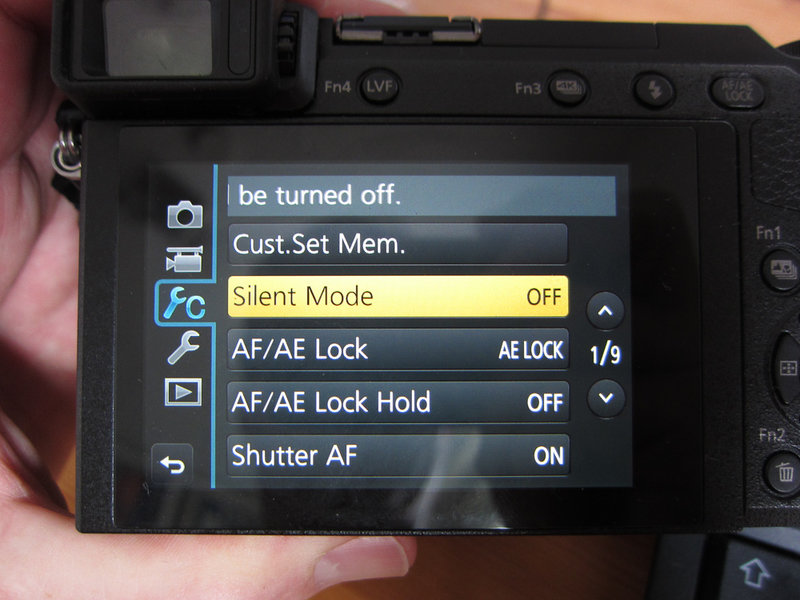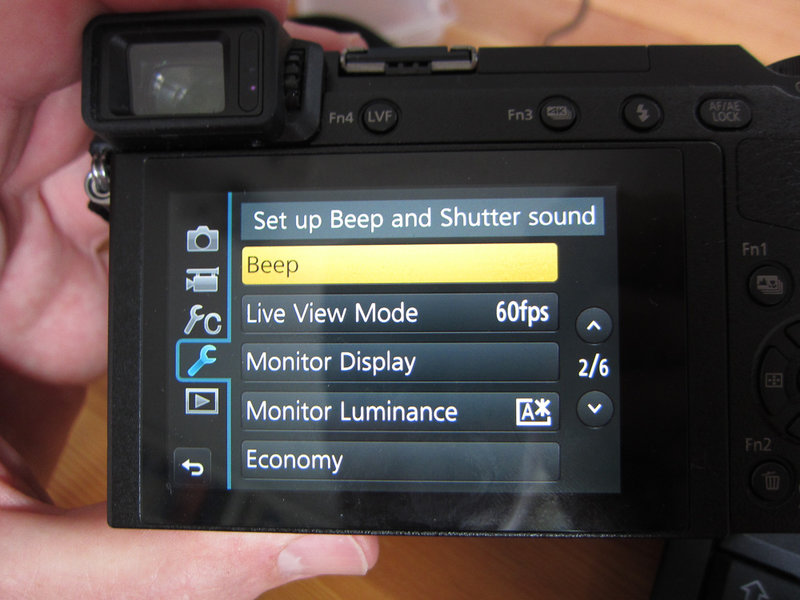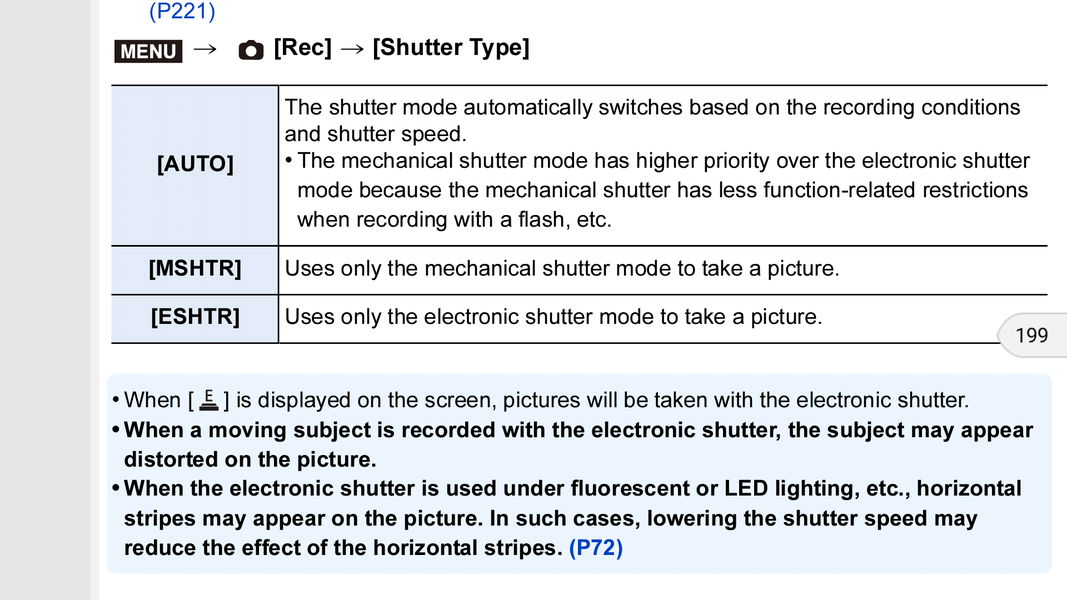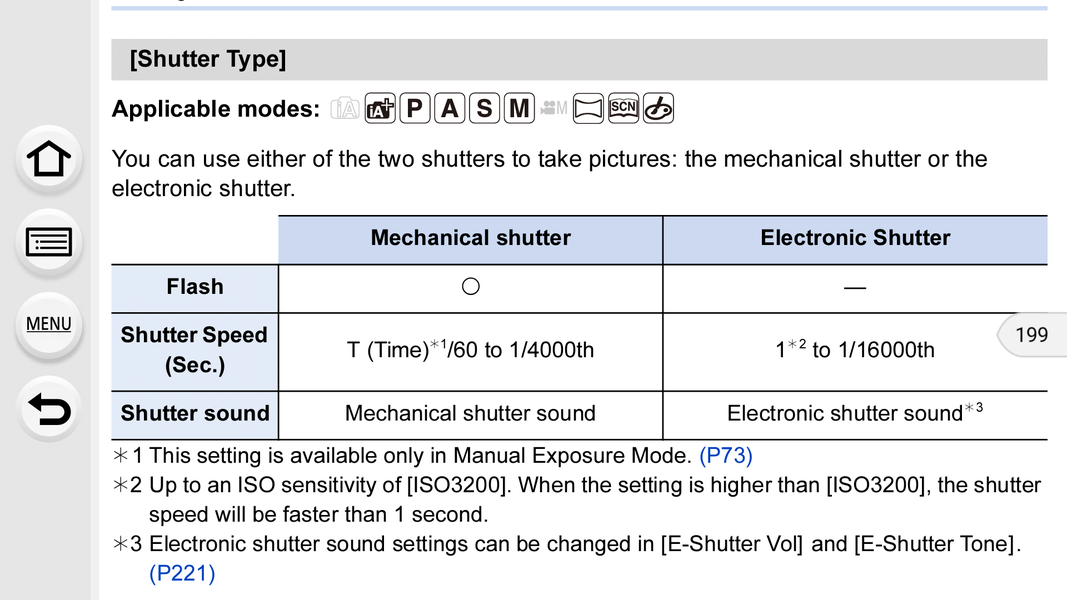- Joined
- May 15, 2002
- Messages
- 3,264
I added recently the Panasonic Lumix GX80 (GX85 in the US) to my photo arsenal. As always, you have to get used to each camera, before ypi can maximize the potential of it.
The problem with mirrorless cameras is nowadays the overwhelming options you have in the menu settings. Fortunately Panasonic is a lot better in structuring the options than Olympus. I would say Panasonic is very close to the way how Nikon is offering its menu settings. You find quite fast the option you are looking for. But nevertheless sometimes it is not that obvious what is meant with this or that setting.
Maybe some of you also have their preferred settings they want to share here with other MFT users.
Feel free to post it here for your GX80/GX85
The problem with mirrorless cameras is nowadays the overwhelming options you have in the menu settings. Fortunately Panasonic is a lot better in structuring the options than Olympus. I would say Panasonic is very close to the way how Nikon is offering its menu settings. You find quite fast the option you are looking for. But nevertheless sometimes it is not that obvious what is meant with this or that setting.
Maybe some of you also have their preferred settings they want to share here with other MFT users.
Feel free to post it here for your GX80/GX85